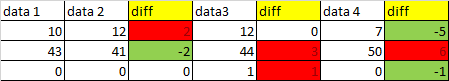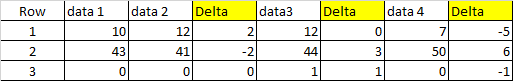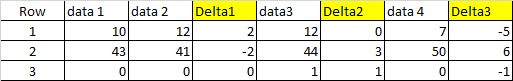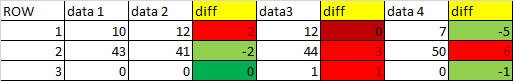jevi
Active Member
- Joined
- Apr 13, 2010
- Messages
- 339
- Office Version
- 2016
- Platform
- Windows
Hi All,
I would like to have a formula for doing conditional formatting only in the columns Delta but it is tricky as in the first row:
Delta1 = data2- data1
Delta2= data3 - data2
Delta3= data4 - data3
So in the first row of delta1: 12-10=2 and I need this case do be red as an increment is not good.
in the second row of delta1: 41 - 43= -2 and I need this cell/case to be green as it is improving.
in the third row of delta1: 0 - 0 = 0 and I need this cell to be green as it has nothing to do as it is zero.
but and here is the tricky one:
Row1 but Delta2 = 12 - 12=0 I need this cell to be red as it not improving the situation. They have a stock of questionaries and they need to finish them and not increment the number but also keeping the same number is not good.
I hope I was clear with my explanation

Thank you so much,
I would like to have a formula for doing conditional formatting only in the columns Delta but it is tricky as in the first row:
Delta1 = data2- data1
Delta2= data3 - data2
Delta3= data4 - data3
So in the first row of delta1: 12-10=2 and I need this case do be red as an increment is not good.
in the second row of delta1: 41 - 43= -2 and I need this cell/case to be green as it is improving.
in the third row of delta1: 0 - 0 = 0 and I need this cell to be green as it has nothing to do as it is zero.
but and here is the tricky one:
Row1 but Delta2 = 12 - 12=0 I need this cell to be red as it not improving the situation. They have a stock of questionaries and they need to finish them and not increment the number but also keeping the same number is not good.
I hope I was clear with my explanation
Thank you so much,