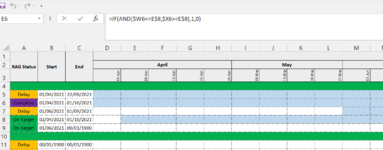ginstermanuk
New Member
- Joined
- Sep 5, 2012
- Messages
- 17
Hello,
The attached spreadsheet image contains the data, its a simplified gantt chart within excel (not my spreadsheet and unfortunately it has to stay like this). At the moment the cells within the gantt area are shaded dependant on the start and end dates according to the fomula in each cell. There is a RAG status column which is coloured dependant on the value within the cell.
My question is what is the best way to colour the defined area within the gantt according to the value in the RAG column. i.e if the RAG column is amber, then i want the shaded area in the Gantt to be amber.
Any help greatly appreciated
The attached spreadsheet image contains the data, its a simplified gantt chart within excel (not my spreadsheet and unfortunately it has to stay like this). At the moment the cells within the gantt area are shaded dependant on the start and end dates according to the fomula in each cell. There is a RAG status column which is coloured dependant on the value within the cell.
My question is what is the best way to colour the defined area within the gantt according to the value in the RAG column. i.e if the RAG column is amber, then i want the shaded area in the Gantt to be amber.
Any help greatly appreciated