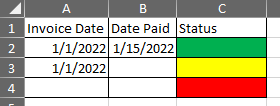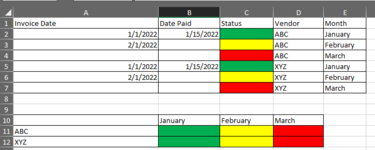Hello,
I am trying to figure out how to add a formula to fill a cell with different colors based upon whether data is present in two other cells. Attached is an example. If columns A and B have data present then column C should fill with green, if only column A has data then yellow and if neither column has data then red. Any help would be appreciated.
JJ
I am trying to figure out how to add a formula to fill a cell with different colors based upon whether data is present in two other cells. Attached is an example. If columns A and B have data present then column C should fill with green, if only column A has data then yellow and if neither column has data then red. Any help would be appreciated.
JJ