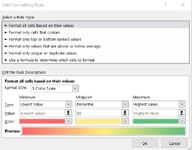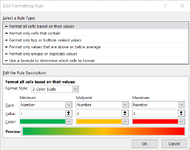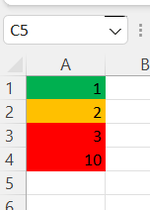Kemidan2014
Board Regular
- Joined
- Apr 4, 2022
- Messages
- 226
- Office Version
- 365
- Platform
- Windows
Google is evading me on giving me the answer i need and i feel like the answer is so simple that ive forgotten
We want to conditionally format the results of cells that have formulas for 3 colors 0 = green, 1 and 2 = orange, if the result is equal to or greater than 3 = Red.
i know i can make 3 seperate rules but could this be done with the 3 color scale so theres only 1 applied rule? adding =">=3" is not working for example if i select formula.
We want to conditionally format the results of cells that have formulas for 3 colors 0 = green, 1 and 2 = orange, if the result is equal to or greater than 3 = Red.
i know i can make 3 seperate rules but could this be done with the 3 color scale so theres only 1 applied rule? adding =">=3" is not working for example if i select formula.