So I found plenty of help online about shading the region between two lines and successfully got it working for my data (specifically using this website: https://peltiertech.com/fill-under-between-series-in-excel-chart/ )
Well - now I need to only have a shaded region if one of the lines is below the other. Any ideas how to approach this? Here's a couple pictures to explain what I'm looking for
What I have now:
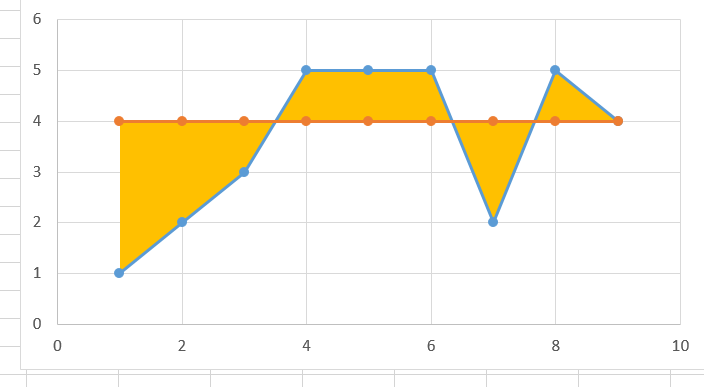
What I need:
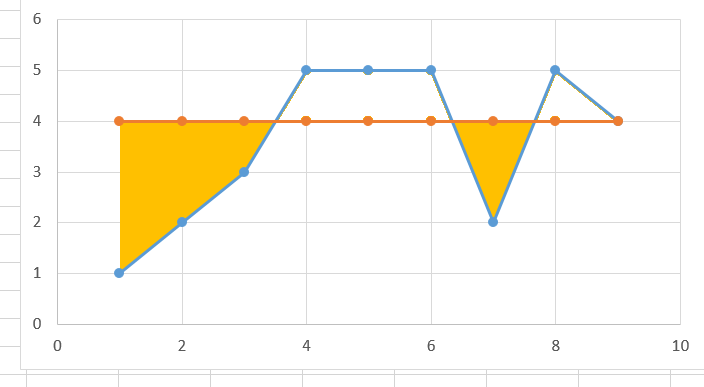
Thank you for any help! Let me know if you have any questions
mikeross
Well - now I need to only have a shaded region if one of the lines is below the other. Any ideas how to approach this? Here's a couple pictures to explain what I'm looking for
What I have now:
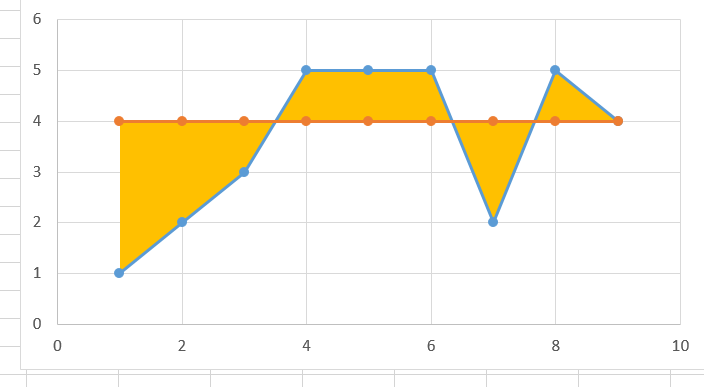
What I need:
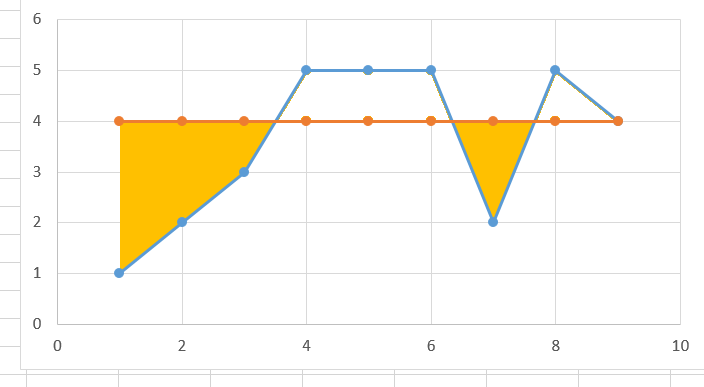
Thank you for any help! Let me know if you have any questions
mikeross





