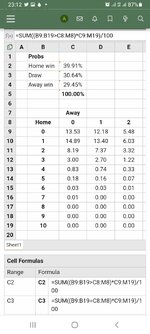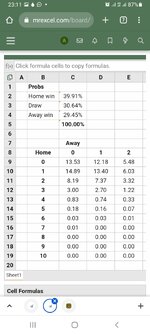I created a matrix of 10 x 10. So I tried to use sum function provided for me by @StephenCrump but it gave me #value error on my excel 2016. But work when I use office365. Would it work on excel 2019?
The formula for cell C2 is "=SUM((B9:B19>C8:M8)*C9:M19)/100" it is meant to calculate where home wins. That is where the number on the vertical column is greater than horizontal row.
The formula for cell C2 is "=SUM((B9:B19>C8:M8)*C9:M19)/100" it is meant to calculate where home wins. That is where the number on the vertical column is greater than horizontal row.