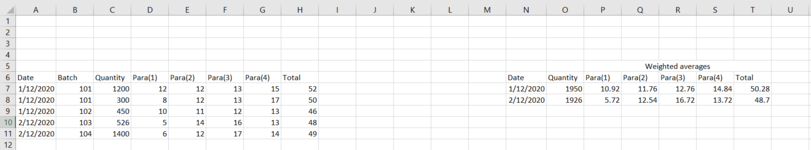Hii
i have an excel sheet and iam trying to get the weighted averages for the 4 parameters based on their date, if any one can solve my question it would help to my work. i need macros code for calculating weighted average
i have attached example here (I have the date in A,B,C,D,E,F.....H & I required the weighted average in the P,Q,R,S,T Based on the date)
i have an excel sheet and iam trying to get the weighted averages for the 4 parameters based on their date, if any one can solve my question it would help to my work. i need macros code for calculating weighted average
i have attached example here (I have the date in A,B,C,D,E,F.....H & I required the weighted average in the P,Q,R,S,T Based on the date)