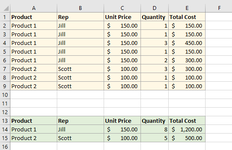Hi, I would like to take the data in the yellow table and make it look like the green table. I tried using Consolidate, but I lose the Rep column and the Unit Price column gets summed. Product, Rep, and Unit Price could be considered a unique identifier. For all the rows in which they are the same, I only need them listed once and would like a their Quantity and Total Cost to be summed as shown in the green table. I don't work with excel much and haven't found an answer to this specific question online. I am using Excel 365.
Thanks for any help you can provide!
Thanks for any help you can provide!