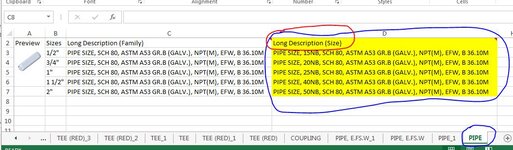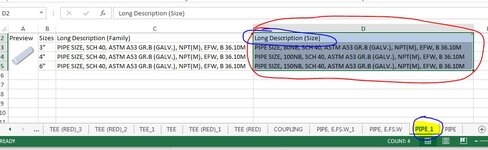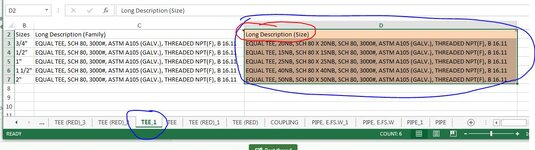PRADEEPSWALSE
New Member
- Joined
- Nov 27, 2018
- Messages
- 28
- Office Version
- 2013
- Platform
- Windows
Hi,
I have some data in 8-10 worksheets in all 20 excel file. I want to list this data on separate sheet in same file or separate excel file. I tried with ‘consolidate’ command but it didn’t worked for me.
Please suggest solution for this problem. Sample snapshots are attached here. Sheet names are not fixed.
Thanks
Pradeep S. Walse
I have some data in 8-10 worksheets in all 20 excel file. I want to list this data on separate sheet in same file or separate excel file. I tried with ‘consolidate’ command but it didn’t worked for me.
Please suggest solution for this problem. Sample snapshots are attached here. Sheet names are not fixed.
Thanks
Pradeep S. Walse