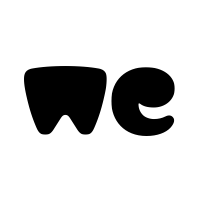Hi to all experts,
I have a workbook with multiple sheets with same structure. What i want to do is consolidate only the specific cells with same header **using vba**(from vertical to horizontal)
Report is between A1:AN96 veritically, i need a1 and then horizotally AL6-AL20-AL24-AL26-................
If it is difficult to get only yellow cells then you can get costumer name to A1 and then AL&AM (i just need yearly data column not monthlys) next to it (b1-c1-d1-......) and the other costumers after the other (a2-a3-a4....) and i can filter according to my needs..
There ise a sample file on the link
I need to consolidate yellow cells..
Thanks a lot in advance...
I have a workbook with multiple sheets with same structure. What i want to do is consolidate only the specific cells with same header **using vba**(from vertical to horizontal)
Report is between A1:AN96 veritically, i need a1 and then horizotally AL6-AL20-AL24-AL26-................
If it is difficult to get only yellow cells then you can get costumer name to A1 and then AL&AM (i just need yearly data column not monthlys) next to it (b1-c1-d1-......) and the other costumers after the other (a2-a3-a4....) and i can filter according to my needs..
There ise a sample file on the link
I need to consolidate yellow cells..
Thanks a lot in advance...