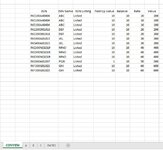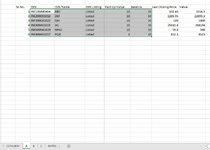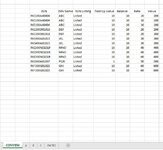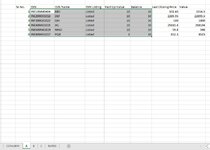@TomUrtis Sir,
Guide me to get a consolidated view of all tabs in a excel work book.
Excel work book has multiple tabs, number of tabs may vary.
Each tab has data with same format and would start from same row and column across all tabs, however number of records in each tab may differ.
Records in each tab may be similar to records in other tabs or may be different.
One tab (CONVIEW) shall have a consolidated view of all selected tabs. Any change in any of the selected tab should automatically reflect in CONVIEW tab.
Eg:
Tab 1 has 4 records, Tab 2 has 10 records, Tab 3 has 30 records.
CONVIEW tab shall have 4 + 10 + 30 records.
If tab 1 is updated with 2 additional rows, then these two records should get reflected in CONVIEW tab as 4 + 2 + 10 + 30
Records in CONVIEW tab should automatically get sorted on any one column.
Additional tabs might be there in the worksheet, which might not be included for consolidated view.
Certain cells of CONVIEW may be linked to other tabs of the worksheet which are not part of consolidated view
Guide me to get a consolidated view of all tabs in a excel work book.
Excel work book has multiple tabs, number of tabs may vary.
Each tab has data with same format and would start from same row and column across all tabs, however number of records in each tab may differ.
Records in each tab may be similar to records in other tabs or may be different.
One tab (CONVIEW) shall have a consolidated view of all selected tabs. Any change in any of the selected tab should automatically reflect in CONVIEW tab.
Eg:
Tab 1 has 4 records, Tab 2 has 10 records, Tab 3 has 30 records.
CONVIEW tab shall have 4 + 10 + 30 records.
If tab 1 is updated with 2 additional rows, then these two records should get reflected in CONVIEW tab as 4 + 2 + 10 + 30
Records in CONVIEW tab should automatically get sorted on any one column.
Additional tabs might be there in the worksheet, which might not be included for consolidated view.
Certain cells of CONVIEW may be linked to other tabs of the worksheet which are not part of consolidated view