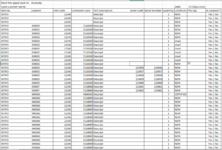I am trying to make a macro the will consolidate information and add quantity for the deleted rows, i have tried a few suggestions on forums but cant seem to get anything to work quiet right. Below is an example of what my data looks like.

I need the script to consolidate all the new status of the same material in the same location to one row, same with used and certified. I also need any rows that have assets or serial numbers to be left alone and not consolidated. Take note that all this information can and will change depending on the part that is being looked for. any help would be appreciated.
I need the script to consolidate all the new status of the same material in the same location to one row, same with used and certified. I also need any rows that have assets or serial numbers to be left alone and not consolidated. Take note that all this information can and will change depending on the part that is being looked for. any help would be appreciated.