lezawang
Well-known Member
- Joined
- Mar 27, 2016
- Messages
- 1,805
- Office Version
- 2016
- Platform
- Windows
Hi
I watched a youtube channel and he covered the numbers below ( I created the same numbers) into number by copying number 1 and then PasteSpecial --> multiply. It did work and all numbers moved to the right hand side of the cells after that copy and pastespecial. But before I pastespecial, I tried it to create simple formula to add each of these number to 100. I got correct answer. My question, why I need to do the copy 1 then pasteSpacial-->multiple, when I can get the right answer without that step? Thank you very much.
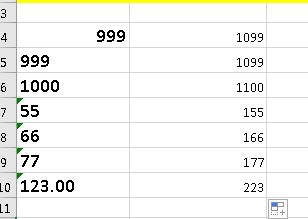
I watched a youtube channel and he covered the numbers below ( I created the same numbers) into number by copying number 1 and then PasteSpecial --> multiply. It did work and all numbers moved to the right hand side of the cells after that copy and pastespecial. But before I pastespecial, I tried it to create simple formula to add each of these number to 100. I got correct answer. My question, why I need to do the copy 1 then pasteSpacial-->multiple, when I can get the right answer without that step? Thank you very much.
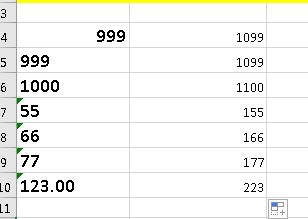
Last edited:





