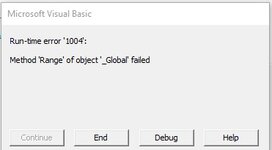JohnExcel222
New Member
- Joined
- Dec 19, 2018
- Messages
- 35
- Office Version
- 365
this works on column U.
How can I amend it to work on columns O to U ? I would like to convert numbers stored as text. Thanks
Sub texttoNum6() 'Excel VBA dynamic example of the text to numbers procedure.
Dim ar As Variant
Dim var As Variant
Dim i As Long
Dim lr As Long lr = Range("u" & Rows.Count).End(xlUp).Row ar = Range("u2:u" & lr)
ReDim var(1 To UBound(ar), 1 To 1)
For i = 1 To UBound(ar) 'Start of VBA loop var(i, 1) = ar(i, 1) * 1
Next i
Range("u2:u" & lr) = var
End Sub
How can I amend it to work on columns O to U ? I would like to convert numbers stored as text. Thanks
Sub texttoNum6() 'Excel VBA dynamic example of the text to numbers procedure.
Dim ar As Variant
Dim var As Variant
Dim i As Long
Dim lr As Long lr = Range("u" & Rows.Count).End(xlUp).Row ar = Range("u2:u" & lr)
ReDim var(1 To UBound(ar), 1 To 1)
For i = 1 To UBound(ar) 'Start of VBA loop var(i, 1) = ar(i, 1) * 1
Next i
Range("u2:u" & lr) = var
End Sub