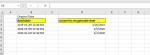Hi,
Please advise how to convert a cell that includes the data along with other miscellaneous data to show just the date. I've tried a variety of formulas but those formulas just work with date characters, none include how to ignore miscellaneous characters, thought this formula would work 20190803 in AZ cell to =dateleft(AZ,4,mid(AZ,5,2),right(AZ,2)
The intention is to convert column B(date along with extra information) to Column D( just the date), see attached.
Please advise how to convert a cell that includes the data along with other miscellaneous data to show just the date. I've tried a variety of formulas but those formulas just work with date characters, none include how to ignore miscellaneous characters, thought this formula would work 20190803 in AZ cell to =dateleft(AZ,4,mid(AZ,5,2),right(AZ,2)
The intention is to convert column B(date along with extra information) to Column D( just the date), see attached.