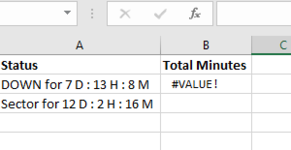jkerekgyarto
New Member
- Joined
- Jan 5, 2021
- Messages
- 5
- Office Version
- 365
- Platform
- Windows
I need to convert these cells that contain elapsed time in the format shown, to total minutes.
The data in the cell is texts and numbers – there is a space on both sides of each number.
The formula is a Value function with a nested Find – it’s not working for me, however.
=VALUE(LEFT(A2,FIND("D",A2)-2))*24*60 + VALUE(LEFT(A2,FIND("D",A2)-3))*24*60 + VALUE(MID(A2,FIND(":",A2)+2,FIND("H",A2)-2))*60 + VALUE(LEFT(A2,FIND("M",A2)-2))
The position of the characters in the cells is not static – see the difference between A2 and A3.
Image of cells in spreadsheet is uploaded.
Any help is very appreciated.
The data in the cell is texts and numbers – there is a space on both sides of each number.
The formula is a Value function with a nested Find – it’s not working for me, however.
=VALUE(LEFT(A2,FIND("D",A2)-2))*24*60 + VALUE(LEFT(A2,FIND("D",A2)-3))*24*60 + VALUE(MID(A2,FIND(":",A2)+2,FIND("H",A2)-2))*60 + VALUE(LEFT(A2,FIND("M",A2)-2))
The position of the characters in the cells is not static – see the difference between A2 and A3.
Image of cells in spreadsheet is uploaded.
Any help is very appreciated.