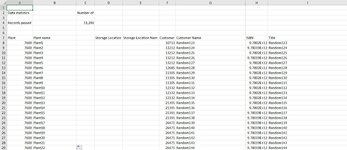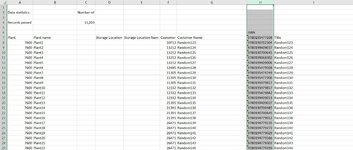Hello All,
Following VBA code converts data in column H into text. But it only works on column H, how can we update this code so that it can work on active column or active cells range. Thank you.
Columns("H:H").Select
Selection.TextToColumns Destination:=Range("H1"), DataType:=xlDelimited, _
TextQualifier:=xlDoubleQuote, ConsecutiveDelimiter:=False, Tab:=False, _
Semicolon:=False, Comma:=False, Space:=False, Other:=False, FieldInfo _
:=Array(1, 2), TrailingMinusNumbers:=True
Following VBA code converts data in column H into text. But it only works on column H, how can we update this code so that it can work on active column or active cells range. Thank you.
Columns("H:H").Select
Selection.TextToColumns Destination:=Range("H1"), DataType:=xlDelimited, _
TextQualifier:=xlDoubleQuote, ConsecutiveDelimiter:=False, Tab:=False, _
Semicolon:=False, Comma:=False, Space:=False, Other:=False, FieldInfo _
:=Array(1, 2), TrailingMinusNumbers:=True