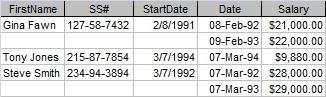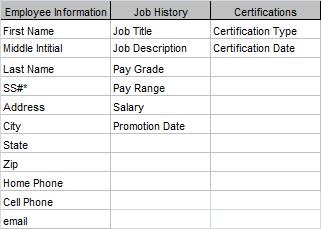So after asking for help in the Excel forums the overall consensus was that going to Access may be a better option. I have very limited experience with Access. So I imported in my excel sheet. Currently it is 150 rows long by ~60 columns wide. I set each columns data type. Other than the fact that it converted all my percentages into 100% it appears the information transferred fine.
The goal I had with the excel sheet was trying to make a user friendly user form so that the project managers could easily go in and pull up the form and add a new project or pull up an edit form that let them filter and find their project and then it would load all of the information into the same original user form for them to edit. I was slowly getting there with Excel, but I think maybe it might not be the best option in the long run. So I need help creating these forms in Access. I currently created the 7 forms that I break the information down into. I was hoping to combine them into one tabbed form. Eventually I will pull this information into powerbi just for simple dispay purposes.
So I guess my question is this.
I know it is a lot of questions, but any help to get going would be great.
The goal I had with the excel sheet was trying to make a user friendly user form so that the project managers could easily go in and pull up the form and add a new project or pull up an edit form that let them filter and find their project and then it would load all of the information into the same original user form for them to edit. I was slowly getting there with Excel, but I think maybe it might not be the best option in the long run. So I need help creating these forms in Access. I currently created the 7 forms that I break the information down into. I was hoping to combine them into one tabbed form. Eventually I will pull this information into powerbi just for simple dispay purposes.
So I guess my question is this.
- Can I combine my 7 forms into 1 form with 7 tabs.
- Can I put an easy next button or cancel button at the bottom?
- Can I put a save button on the last page of the form to save all that information to the table?
- Can I create an opening form that lets them pick add new or edit existing?
- In the edit existing form can they filter via their name or via the project status (active or inactive etc..)?
- I assume this is obvious, but if I put this file on Microsoft teams to store in the cloud I assume everyone should be able to access it or do I want to create something separate for them to add and edit from?
I know it is a lot of questions, but any help to get going would be great.