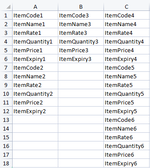KolGuyXcel
Board Regular
- Joined
- Jun 29, 2018
- Messages
- 147
Hello,
I'm working on an excel sheet that I've received which has around 30 columns of data. Basically each column refers to one "table" and each "table" has exactly the same 6 columns. Now, each column has a variable 6N number of rows!
I need to compile all the data in a single 6 column table. So, 6 consecutive rows from each column in the "original" excel sheet refers to the same data and needs to go in the same row in the final 6-column table, which I intend to create in a separate sheet.
Note: A non-VBA solution is needed.
I'm working on an excel sheet that I've received which has around 30 columns of data. Basically each column refers to one "table" and each "table" has exactly the same 6 columns. Now, each column has a variable 6N number of rows!
I need to compile all the data in a single 6 column table. So, 6 consecutive rows from each column in the "original" excel sheet refers to the same data and needs to go in the same row in the final 6-column table, which I intend to create in a separate sheet.
Note: A non-VBA solution is needed.