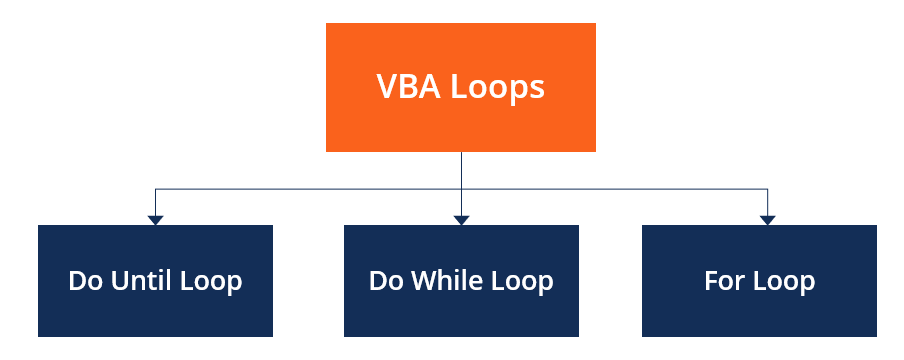I've been struggling to get this for about a week now. Part of my job is compiling time and value data from one workbook (wb.BMBG, sheet.CAD, A6 to end of column and row E) and pasting it into the last rows of two different columns in another workbook (wb.RTRs, sheet.cad, end of data in column A and end of data in column B)
I can sort out the rest of the code given that in code, i can:
1) access the specific sheet in the specific workbook
2) consistently select and copy from A6 (or any other row)
3) paste after the last filled cell in the destination file.
Any help would be highly appreciated
I can sort out the rest of the code given that in code, i can:
1) access the specific sheet in the specific workbook
2) consistently select and copy from A6 (or any other row)
3) paste after the last filled cell in the destination file.
Any help would be highly appreciated