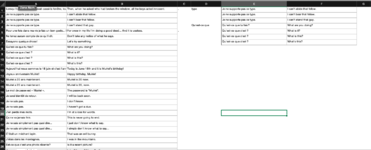Hello to all,
I have already posted on this forum about my problem, but I am coming back here with more information.
I am a French teacher, and I create custom "Anki Deck" for my students based on the words used in the conversation. This is "Cloze Deletion" test, based on a word in a particular context.
To make it easier for me, I have downloaded a database of almost 300,000 French phrases with their English translations, which I have stored in an excel file.
I would like that each time I write a word in French, all the French sentences with this word appear + their English translation.
I made an example: In column A you have all the sentences in French. In column B you have the English translations.
In column D I would like to mark some keywords in French, so that in column E all the cells containing this keyword are displayed, plus their translation.
Is this possible in your opinion?
I have already posted on this forum about my problem, but I am coming back here with more information.
I am a French teacher, and I create custom "Anki Deck" for my students based on the words used in the conversation. This is "Cloze Deletion" test, based on a word in a particular context.
To make it easier for me, I have downloaded a database of almost 300,000 French phrases with their English translations, which I have stored in an excel file.
I would like that each time I write a word in French, all the French sentences with this word appear + their English translation.
I made an example: In column A you have all the sentences in French. In column B you have the English translations.
In column D I would like to mark some keywords in French, so that in column E all the cells containing this keyword are displayed, plus their translation.
Is this possible in your opinion?