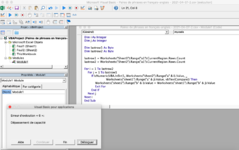Hello !
I'm a French teacher, and I need your help to manage an excel document.
I have downloaded thousands of sentences in French with their english translations that I stored in an excel sheet. In another sheet, when I write a word in French in A1, I would like the case B1 to show automatically the French sentences with the matching word, and the case C1 to show the english translation.
For exemple :
Here is my first sheet with the sentences.
In the second sheet, I will just write the word :
And I would like the french exemple + the translation to pop up automatically.
Is there any a way to do that ?
Sorry for my crappy english and my poor excel skills
I'm a French teacher, and I need your help to manage an excel document.
I have downloaded thousands of sentences in French with their english translations that I stored in an excel sheet. In another sheet, when I write a word in French in A1, I would like the case B1 to show automatically the French sentences with the matching word, and the case C1 to show the english translation.
For exemple :
Here is my first sheet with the sentences.
| Je serai bientôt de retour. | I will be back soon. |
| C’était un méchant lapin. | That was an evil bunny. |
In the second sheet, I will just write the word :
| bientôt | ||
| lapin |
And I would like the french exemple + the translation to pop up automatically.
| bientôt | Je serai bientôt de retour. | I will be back soon. |
| lapin | C’était un méchant lapin. | That was an evil bunny. |
Is there any a way to do that ?
Sorry for my crappy english and my poor excel skills