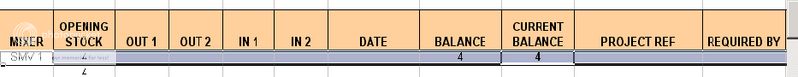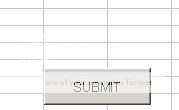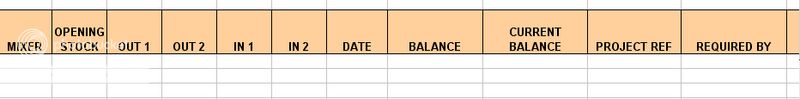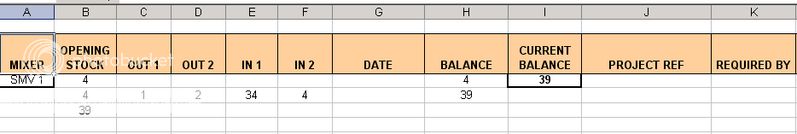for every time a new data is input in any of these 3 worksheets ( A/B/C),
the data must be copied into another worksheet named records. once copied, the data should not be linked to the reference.
Adding to the twist of my above problem, the worksheet ,records, can only be used for one year. Meaning, for record 1 can only be used for 2006. record 2 for 2007.
do u have any macro for that?
Thanks so much.
the data must be copied into another worksheet named records. once copied, the data should not be linked to the reference.
Adding to the twist of my above problem, the worksheet ,records, can only be used for one year. Meaning, for record 1 can only be used for 2006. record 2 for 2007.
do u have any macro for that?
Thanks so much.