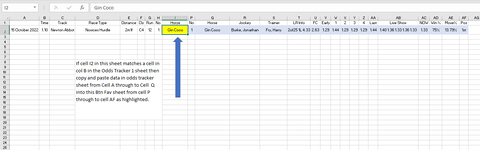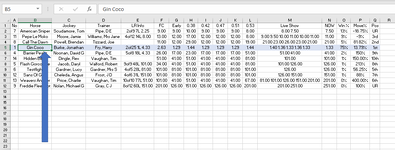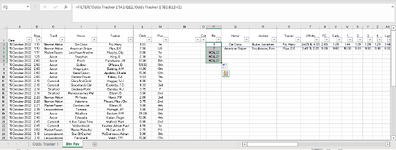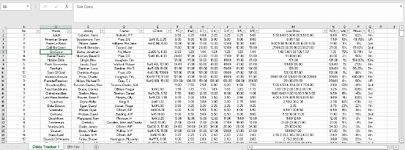Celticshadow
Active Member
- Joined
- Aug 16, 2010
- Messages
- 414
- Office Version
- 365
- Platform
- Windows
Hi Forum
Would forum be kind enough to try and provide a solution for my formula problem in copying a row from one sheet to another dependent on a cell value matching.
I have two sheets one named Btn Fav and the other named Odds Tracker 1, if the cell I2 (containing horse name) in the Btn Fav sheet matches a cell in column B in the odds tracker sheet then I would like to copy the row from A to Q and paste it into the Btn Fav sheet starting at Col P through to Col AF. I have attached an example of what I would like to do as example. Many thanks for looking and hopefully providing a solution.
Regards
Would forum be kind enough to try and provide a solution for my formula problem in copying a row from one sheet to another dependent on a cell value matching.
I have two sheets one named Btn Fav and the other named Odds Tracker 1, if the cell I2 (containing horse name) in the Btn Fav sheet matches a cell in column B in the odds tracker sheet then I would like to copy the row from A to Q and paste it into the Btn Fav sheet starting at Col P through to Col AF. I have attached an example of what I would like to do as example. Many thanks for looking and hopefully providing a solution.
Regards