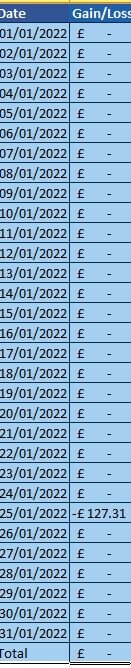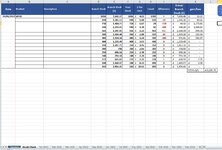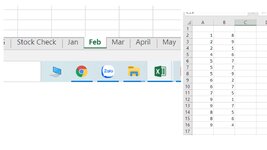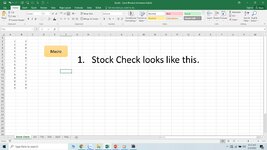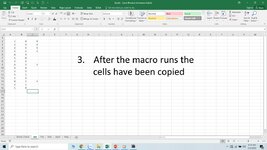Aunty Jean
Board Regular
- Joined
- Apr 6, 2005
- Messages
- 55
Sorry, not good at VBA, haven't done it for years now. Have searched threads and tried adapting but nothing working.
Have a workbook with first tab containing a template, the second tab is where data is entered for today and the sum of the items is carried to a third tab for that month
The month sheet has a date for every day in one column and captures the Total value for today in the adjacent column by comparing date (=IF(A2='Stock Check'!$A$2,'Stock Check'!$L$17,0))
Obviously this is blank when the date changes and therefore I need to capture the value for that date in say, column C to retain it's value when date changes.
Have managed to run a macro to copy values from column B to C and retain that value if changed in B but, I only need it to activate on each cell in C when it is today's date and save that value without it being overridden.
The macro would need to be able to be run for each month (separate tabs) and take into consideration some months have less days than others. I was thinking of active cell but got into a mess and looked like I would have to have a macro for each individual date......... So my idea was along the lines of a formula, IF(A2='Stock Check'!$A$2, copy B2 and paste value to C2, but only if B2 empty.. Aware that this can't be done in a formula, just wanted to give an idea of the logic.
Any suggestions welcome
Have a workbook with first tab containing a template, the second tab is where data is entered for today and the sum of the items is carried to a third tab for that month
The month sheet has a date for every day in one column and captures the Total value for today in the adjacent column by comparing date (=IF(A2='Stock Check'!$A$2,'Stock Check'!$L$17,0))
Obviously this is blank when the date changes and therefore I need to capture the value for that date in say, column C to retain it's value when date changes.
Have managed to run a macro to copy values from column B to C and retain that value if changed in B but, I only need it to activate on each cell in C when it is today's date and save that value without it being overridden.
The macro would need to be able to be run for each month (separate tabs) and take into consideration some months have less days than others. I was thinking of active cell but got into a mess and looked like I would have to have a macro for each individual date......... So my idea was along the lines of a formula, IF(A2='Stock Check'!$A$2, copy B2 and paste value to C2, but only if B2 empty.. Aware that this can't be done in a formula, just wanted to give an idea of the logic.
Any suggestions welcome