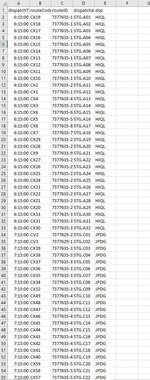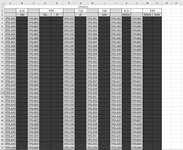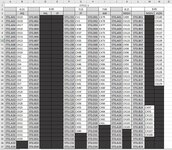Hi. So I have two workbooks here. I have attached screenshots of both. One is Pickorder. Column A lists the dispatch times. Column B has route codes. Column D has the dispatch areas. Column E has the dsp taking the route. For example, CX19 dispatches at 6:15:00, at STG.A01 for HIQL. I then have this Wave planner sheet. The goal is to copy and paste the route codes (column B) from Pickorder into the correct time column on the Wave Planner matching both the staging location and dsp. However, the Pickorder I receive daily has duplicate staging areas at different times. For example route codes that dispatch at 8:15:00 have dispatch area A also and start at STG.A01. 8:45 dispatch route codes are at dispatch area B. Attached is an image of how the wave planner should look like after the route codes are copied and pasted in this example. How could this be done to match the criteria's of the dispatch time along with the staging area and dsp? I am fairly new to VBA and can not find much information online when it comes to codes with duplicate values. Thank you to anyone willing to help me.
-
If you would like to post, please check out the MrExcel Message Board FAQ and register here. If you forgot your password, you can reset your password.
Copy and paste VBA code including duplicate values
- Thread starter Indominus
- Start date