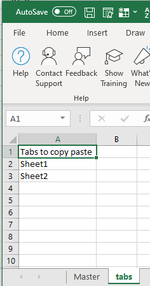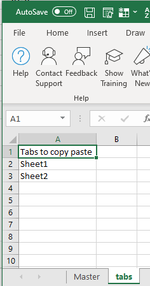Hi All,
i have the below code i found which copys all data in multiple tabs in a workbook to one sheet.
would some one be able to adjust this code or simplifying so that it only copies particular tabs instead of all tabs. (i.e only Sheet1,Sheet3,Sheet4,Sheet5)
i need all this data then exported into another work book.
example of what ideally id like it to do, Main workbook where data to be copied to: workbook1, data where is stored and macro combines sheets: Workbook2
workbook 1, run macro > opens workbook 2 > combines all data on named tabs > exports combined stacked data to "Sheet1" on workbook1 > close Workbook2
thanks
i have the below code i found which copys all data in multiple tabs in a workbook to one sheet.
would some one be able to adjust this code or simplifying so that it only copies particular tabs instead of all tabs. (i.e only Sheet1,Sheet3,Sheet4,Sheet5)
i need all this data then exported into another work book.
example of what ideally id like it to do, Main workbook where data to be copied to: workbook1, data where is stored and macro combines sheets: Workbook2
workbook 1, run macro > opens workbook 2 > combines all data on named tabs > exports combined stacked data to "Sheet1" on workbook1 > close Workbook2
VBA Code:
Sub Combine()
Dim J As Integer
Dim s As Worksheet
On Error Resume Next
Sheets(1).Select
Worksheets.Add ' add a sheet in first place
Sheets(1).Name = "Combined"
' copy headings
Sheets(2).Activate
Range("A1").EntireRow.Select
Selection.Copy Destination:=Sheets(1).Range("A1")
For Each s In ActiveWorkbook.Sheets
If s.Name <> "Combined" Then
Application.GoTo Sheets(s.Name).[a1]
Selection.CurrentRegion.Select
' Don't copy the headings
Selection.Offset(1, 0).Resize(Selection.Rows.Count - 1).Select
Selection.Copy Destination:=Sheets("Combined"). _
Cells(Rows.Count, 1).End(xlUp)(2)
End If
Next
End Subthanks