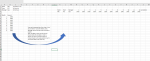Hi, please help me out:
I want to copy and transpose data from sheet 1 into Sheet 2. In Sheet2, Name, team, Manager name, the date when the data are copied (last update). (monthly Amount will be transpose
After the data is copy into the second sheet, delete the old data from C7:C15 in sheet 1
When new name is choose at C1, button is clicked, sheet 2 will create another row to record this data in the same way as above.
Thank you very much
I want to copy and transpose data from sheet 1 into Sheet 2. In Sheet2, Name, team, Manager name, the date when the data are copied (last update). (monthly Amount will be transpose
After the data is copy into the second sheet, delete the old data from C7:C15 in sheet 1
When new name is choose at C1, button is clicked, sheet 2 will create another row to record this data in the same way as above.
Thank you very much