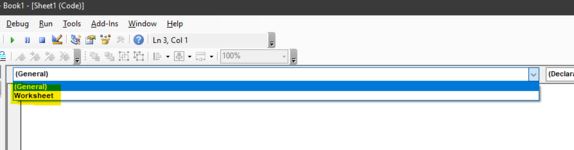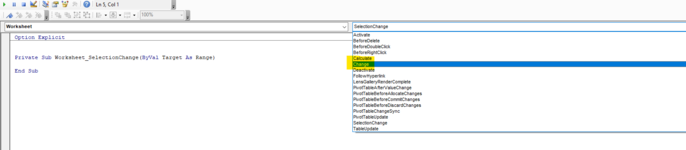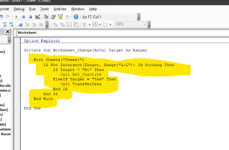BravoBravoAu
Board Regular
- Joined
- Nov 8, 2011
- Messages
- 63
- Office Version
- 2016
- Platform
- Windows
G'day all. I posted on here a month or two back about this issue and couldn't get the solution to work as intended, so I'm dusting off and trying again. I researched 'copy row to new workbook' but the trick is I don't want all information from Sheet 1 on Sheet 2.
I have two sheets:
1. Sheet 1 contains all details about employees including personal information. Column M is whether the employee is 'active' with a YES/NO drop list.
2. Sheet 2 contains a phone list that is widely available and can't include personal information. For active employees (eg those who have YES in Sheet1, column M), I would like SOME details copied into Sheet 2.
When employees are changed to inactive (eg those who have 'NO' in Sheet1, column M), I'm looking for them to 'disappear' from Sheet2 and the results adjust so there are no row spaces. Sheet1 wont have information removed.
For example:
Worksheet 2
I have two sheets:
1. Sheet 1 contains all details about employees including personal information. Column M is whether the employee is 'active' with a YES/NO drop list.
2. Sheet 2 contains a phone list that is widely available and can't include personal information. For active employees (eg those who have YES in Sheet1, column M), I would like SOME details copied into Sheet 2.
When employees are changed to inactive (eg those who have 'NO' in Sheet1, column M), I'm looking for them to 'disappear' from Sheet2 and the results adjust so there are no row spaces. Sheet1 wont have information removed.
For example:
Worksheet 2
| Employee Name | Employee Number | Position Title | Phone number | Desk Location | Email address | ||||||
|
|
|
|
|
| ||||||