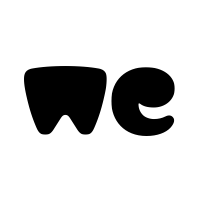Hi everyone, I've been trying to figure out this by myself but it's out of my reach.
Quick description:
Sheet "Sales" contains 3 columns:
Customer Name | Product | Qty
Workbook contains another 10 sheets with different customer names (same as "Sales" Customer Name).
Sheet "Customer XYZ" contains multiple colums but key one is Product (with matching name as sheet "Sales").
I would like to copy Qty of matching Customer and Product then paste it in an appropriately named sheet.
i.e.
Sales sheet:
Customer XYZ | Oranges | 10
copy 10 and paste it to a Specified colum (i.e. N) and a row containing Oranges in sheet Customer XYZ.
Thank you


Quick description:
Sheet "Sales" contains 3 columns:
Customer Name | Product | Qty
Workbook contains another 10 sheets with different customer names (same as "Sales" Customer Name).
Sheet "Customer XYZ" contains multiple colums but key one is Product (with matching name as sheet "Sales").
I would like to copy Qty of matching Customer and Product then paste it in an appropriately named sheet.
i.e.
Sales sheet:
Customer XYZ | Oranges | 10
copy 10 and paste it to a Specified colum (i.e. N) and a row containing Oranges in sheet Customer XYZ.
Thank you