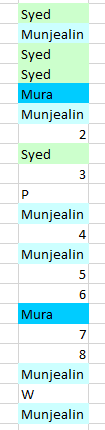I have a collumn of values 100, 101, 102 etc, and i want their color to automatically match to the values in another worksheet (but this values are in a matrix...)
I had:
"Me.Range("A3").Interior.Color = Worksheets("WS1").Range("B6").Interior.Color" for each one, but thats an awfull lot of repetition
Any ideia on how to just 'search all column values in matrix and match colors'?
Thanks!
I had:
"Me.Range("A3").Interior.Color = Worksheets("WS1").Range("B6").Interior.Color" for each one, but thats an awfull lot of repetition
Any ideia on how to just 'search all column values in matrix and match colors'?
Thanks!