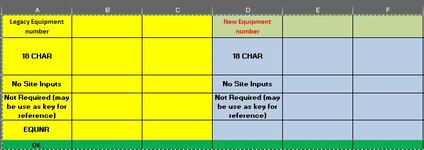Hello Guys,
I am trying to copy excel column values from the Left column to the immediate next right column. like in the screenshot. May I request your support for a code to copy Column A1:A6 to B1:B6 and then jump to column D1:D6 to be copied to E1:E6 and jump further to G1:G2 and so on till last column. The table structure is fixed with 3 columns as shown in screenshot and won't change.
Thanks
I am trying to copy excel column values from the Left column to the immediate next right column. like in the screenshot. May I request your support for a code to copy Column A1:A6 to B1:B6 and then jump to column D1:D6 to be copied to E1:E6 and jump further to G1:G2 and so on till last column. The table structure is fixed with 3 columns as shown in screenshot and won't change.
Thanks