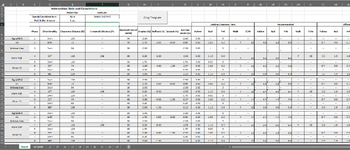Hi, I am less experienced than a novice when it comes to VBA. I have 2 sheets to start with, "Input" and "Template". In the "Input" sheet is where I will compile data and have some equations to give final data (image 1 below). I have a macro that will copy the "Template" sheet with the number of times determined by values starting in A8 and every 9 cells lower until the end of the table. Now I need a macro to take data referring to "Signal ID" in the "Input" sheet to the corresponding sheet (see image 2).
Example, Sheet named "30" was created. Macro will look in column A for value 30 and then copy data in column C and transpose it to sheet named "30" starting in Row 13 and so on until sheet "30" has the Phase, Directionality, Clearance Distance, Crosswalk distance, Approach Speed, Average Grade, Existing Clearance and Recommended data from "Input"
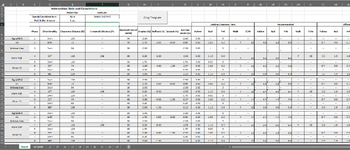

Example, Sheet named "30" was created. Macro will look in column A for value 30 and then copy data in column C and transpose it to sheet named "30" starting in Row 13 and so on until sheet "30" has the Phase, Directionality, Clearance Distance, Crosswalk distance, Approach Speed, Average Grade, Existing Clearance and Recommended data from "Input"