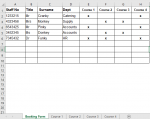Hi,
I have attached a screenshot of a workbook that I'm working on that needs to copy a number of cells to other sheets (Courses 1 to 4) if an 'x' appears on the booking form sheet in columns E to H. My current setup is to use =IF('Booking Form'!E2="x",'Booking Form'!A2,0) in Course 1 tab and F2, G2, H2 for each sheet thereafter, copying the formulas down each sheet. This works apart from the fact that the Course 1 to 4 tabs have gaps when there's no data to copy across (see image). Is there a simple way to adapt the IF formula or should I use code to copy the data from columns A to C across to the Course tabs?
Regards
Mark
I have attached a screenshot of a workbook that I'm working on that needs to copy a number of cells to other sheets (Courses 1 to 4) if an 'x' appears on the booking form sheet in columns E to H. My current setup is to use =IF('Booking Form'!E2="x",'Booking Form'!A2,0) in Course 1 tab and F2, G2, H2 for each sheet thereafter, copying the formulas down each sheet. This works apart from the fact that the Course 1 to 4 tabs have gaps when there's no data to copy across (see image). Is there a simple way to adapt the IF formula or should I use code to copy the data from columns A to C across to the Course tabs?
Regards
Mark