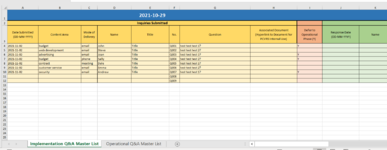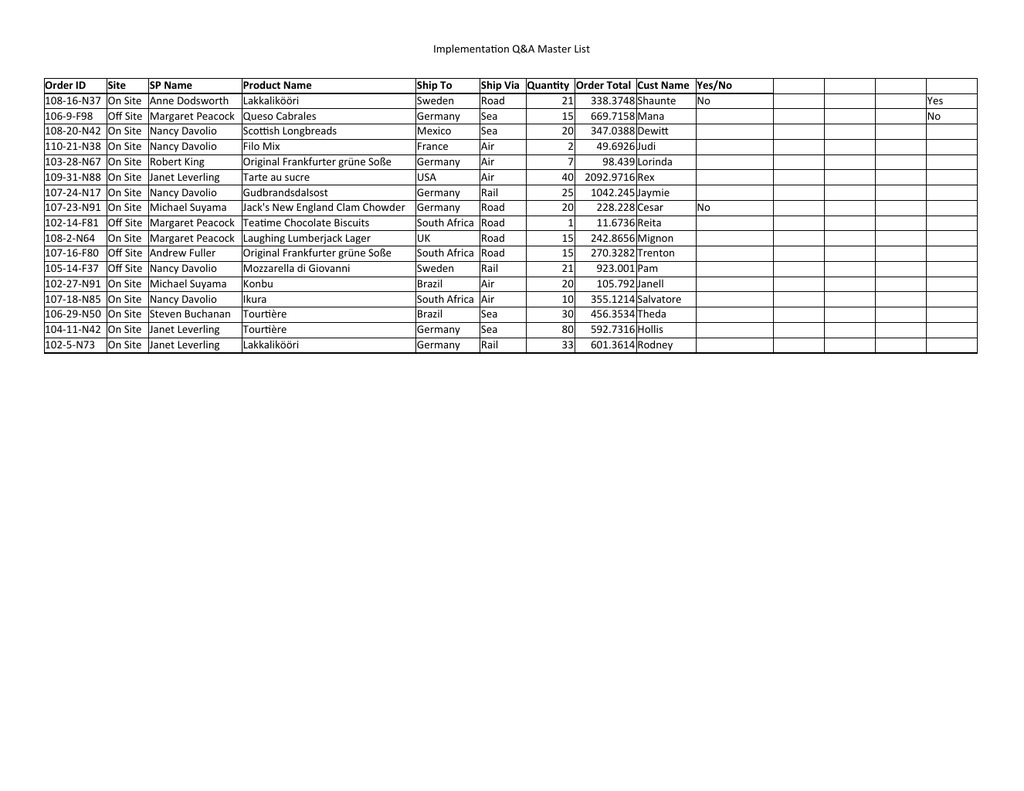Hello,
I am quite new to using VBA coding. I am trying to find a solution to automate copying and pasting from one workbook to another.
I am making a Questions and Answers database Workbook for a project in its implementation phase and some questions are needing to be deferred to the Operational phase. As such I am hoping that if the column to defer has a "Yes" then it will move the corresponding data to a new Operational Phase Questions and Answers database Workbook.
In workbook1/Worksheet1
I have data in columns A-I
In column J, I have a "Yes/No" drop down menu.
What I'm want to achieve is:
If a cell in Workbook1/Worksheet1, Column J has a value = "Yes" then
Cut cell data in Columns A-I of the same row and paste them to the next available row, Columns A-I in Workbook2/Worksheet1 (preferably deleting the newly blank row in Workbook1/Worksheet1)
If Workbook1/Worksheet1, Column J is blank or ="No" do nothing.
Any assistance would be greatly appreciated. Thank you n advance.
I am quite new to using VBA coding. I am trying to find a solution to automate copying and pasting from one workbook to another.
I am making a Questions and Answers database Workbook for a project in its implementation phase and some questions are needing to be deferred to the Operational phase. As such I am hoping that if the column to defer has a "Yes" then it will move the corresponding data to a new Operational Phase Questions and Answers database Workbook.
In workbook1/Worksheet1
I have data in columns A-I
In column J, I have a "Yes/No" drop down menu.
What I'm want to achieve is:
If a cell in Workbook1/Worksheet1, Column J has a value = "Yes" then
Cut cell data in Columns A-I of the same row and paste them to the next available row, Columns A-I in Workbook2/Worksheet1 (preferably deleting the newly blank row in Workbook1/Worksheet1)
If Workbook1/Worksheet1, Column J is blank or ="No" do nothing.
Any assistance would be greatly appreciated. Thank you n advance.