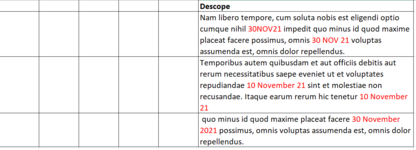Dmichaud61
Board Regular
- Joined
- Mar 7, 2014
- Messages
- 69
- Office Version
- 2016
- Platform
- Windows
I inherited an Excel 2016 spreadsheet with over 1300 rows with 1000s of dates mixed among text in cells in column E. The dates are formatted several different ways. For example, 30NOV21, 30 NOV 21, 30 November 21, and 30 November 2021. The dates range many days, months, and years. Is there a way to highlight just the dates and not the text string, or copy the dates to the adjacent cell in column F? Thanks in advance.