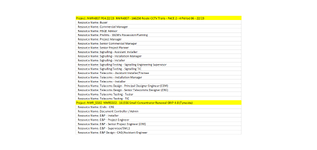Hi - I have a large import of raw data which looks like the attachment below
This issue i have is that it has the project name at the top of each of the groups which makes it impossible to then be able to filter at project level - so ideally i would like the project id (highlighted in yellow
to exist against every line for that project.
Is there a way of making this work by performing some sort of code that recognises any instance in column B where the entry starts with "Project" it then goes into column A and copies that cell entry down
until the next entry in Column B occurs where the start is "Project" and then repeats the process? all the way down to row 10000
Thanks
This issue i have is that it has the project name at the top of each of the groups which makes it impossible to then be able to filter at project level - so ideally i would like the project id (highlighted in yellow
to exist against every line for that project.
Is there a way of making this work by performing some sort of code that recognises any instance in column B where the entry starts with "Project" it then goes into column A and copies that cell entry down
until the next entry in Column B occurs where the start is "Project" and then repeats the process? all the way down to row 10000
Thanks