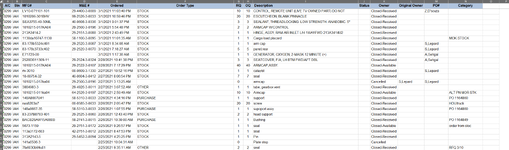orlando606
New Member
- Joined
- Sep 25, 2022
- Messages
- 10
- Office Version
- 365
- Platform
- Windows
Hello 
I am a complete novice to VBA and excel. I've done a few things by searching for info and copy and paste. But I am having difficulty extracting duplicate entries in a column mfg# and then copying that row into a separate sheet.
I'm trying to get the duplicates to a separate sheet and then counting how many times their listed using a pivot table.
I'm open to any suggestions that you guru's which to provide.
Thank you in advance.

I am a complete novice to VBA and excel. I've done a few things by searching for info and copy and paste. But I am having difficulty extracting duplicate entries in a column mfg# and then copying that row into a separate sheet.
I'm trying to get the duplicates to a separate sheet and then counting how many times their listed using a pivot table.
I'm open to any suggestions that you guru's which to provide.
Thank you in advance.