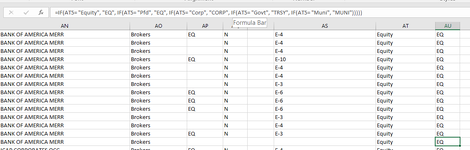rollingzep
Board Regular
- Joined
- Nov 18, 2013
- Messages
- 214
- Office Version
- 365
- Platform
- Windows
<p>
Hi,
I am trying to copy an entire col, AU to col AP.
The issue I am facing is, I download data from an .CSV file from which data to Col AP is populated.
Col AU is an new Col which is added and it's data is derived from the values of col AT, like below.
<code>
lrow = ws.Range("V" & Rows.Count).End(xlUp).Row
ws.Range("AU2:AU" & lrow).Formula = _
"=IF(AT2= ""Equity"", ""EQ"", IF(AT2= ""Pfd"", ""EQ"", IF(AT2= ""Corp"", ""CORP"", IF(AT2= ""Govt"", ""TRSY"", IF(AT2= ""Muni"", ""MUNI"")))))"
</code>
I now want to copy entire Col AU values to AP by overwriting the existing values of AP.
I tried the usual Copy and PasteSpecial but it failed to overwrie.
</p>
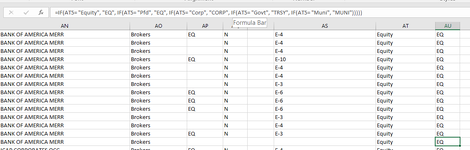
Hi,
I am trying to copy an entire col, AU to col AP.
The issue I am facing is, I download data from an .CSV file from which data to Col AP is populated.
Col AU is an new Col which is added and it's data is derived from the values of col AT, like below.
<code>
lrow = ws.Range("V" & Rows.Count).End(xlUp).Row
ws.Range("AU2:AU" & lrow).Formula = _
"=IF(AT2= ""Equity"", ""EQ"", IF(AT2= ""Pfd"", ""EQ"", IF(AT2= ""Corp"", ""CORP"", IF(AT2= ""Govt"", ""TRSY"", IF(AT2= ""Muni"", ""MUNI"")))))"
</code>
I now want to copy entire Col AU values to AP by overwriting the existing values of AP.
I tried the usual Copy and PasteSpecial but it failed to overwrie.
</p>