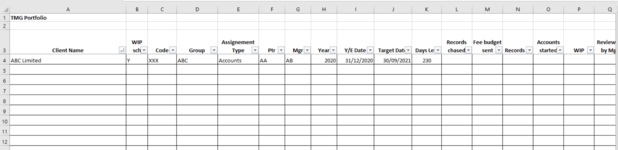I have a spreadsheet for compliance matters and would like to copy data into a new row based on cell value.
I would like to copy the row to a new row and change the Y/E date and Target Date to plus one year (so Y/E 31/12/2020 would change to Y/E 31/12/2021 and target date would change from 30/09/2021 to 30/09/2022 in the new row). At the same time keeping the data in the orginal row.
I have used VBA to move to another sheets, however it would be best to keep on one sheet.
I attach PNG of my excel file.
Thanks
I would like to copy the row to a new row and change the Y/E date and Target Date to plus one year (so Y/E 31/12/2020 would change to Y/E 31/12/2021 and target date would change from 30/09/2021 to 30/09/2022 in the new row). At the same time keeping the data in the orginal row.
I have used VBA to move to another sheets, however it would be best to keep on one sheet.
I attach PNG of my excel file.
Thanks