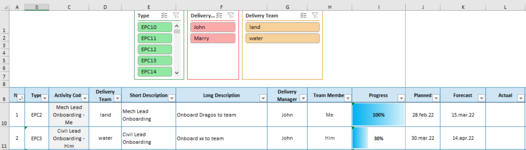IronM
New Member
- Joined
- Jan 20, 2022
- Messages
- 15
- Office Version
- 365
- 2019
- Platform
- Windows
Hi
I have a file with a skyline chart that I don't know how to make it show filtered data. It gets it's data from another sheet using VBA and name_ranges. If I filter the input sheet, the skyline still takes the whole info as it still "sees" the data in the namerange of the table.
My workaround was to duplicate the input sheet and to filter in the new_input my info and to get it somehow in the initial input sheet. And I would need a code to copy the filtered (by slicer filter) the info from new_input sheet to the initial sheet in the same columns/rows as values only.
The idea is to put the Slicer Filter in the skyline sheet to filter and then show on the skyline only the sorted items.
Sheet i want to copy from is called: Activities and the one I want to copy into is called System (same row/columns)
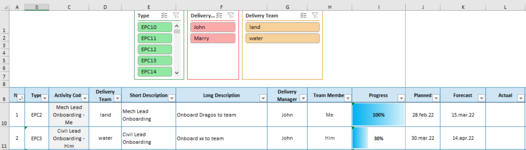
I have a file with a skyline chart that I don't know how to make it show filtered data. It gets it's data from another sheet using VBA and name_ranges. If I filter the input sheet, the skyline still takes the whole info as it still "sees" the data in the namerange of the table.
My workaround was to duplicate the input sheet and to filter in the new_input my info and to get it somehow in the initial input sheet. And I would need a code to copy the filtered (by slicer filter) the info from new_input sheet to the initial sheet in the same columns/rows as values only.
The idea is to put the Slicer Filter in the skyline sheet to filter and then show on the skyline only the sorted items.
Sheet i want to copy from is called: Activities and the one I want to copy into is called System (same row/columns)