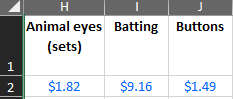Hi, brand new to MrExcel; I tried searching for previous posts about this but I'm not sure I'm asking the question correctly; so I apologize if this is listed elsewhere.
I have a formula in G5 of that I want to copy down to G50: =SUM(INDEX('Material by Mo.'!$D2:$O2,MONTH(TODAY()))*'Material Usage'!H$2):

Copy/fill works as it should for $D2, $D3, etc., however, the multiplier in the formula ('Material Usage'!H$2) that corresponds to each of the items/rows in column D above is actually across columns on a different tab:

Is there a way to perform a copy/fill of the formula in G6-50 that will also adjust the column letters as well - D2*H2, D3*I2, D4*J2, D5*K2? Right now when I copy/fill down column G they all say H$2. Hopefully that all made sense and I explained it effectively. Thanks much!!
I have a formula in G5 of that I want to copy down to G50: =SUM(INDEX('Material by Mo.'!$D2:$O2,MONTH(TODAY()))*'Material Usage'!H$2):
Copy/fill works as it should for $D2, $D3, etc., however, the multiplier in the formula ('Material Usage'!H$2) that corresponds to each of the items/rows in column D above is actually across columns on a different tab:
Is there a way to perform a copy/fill of the formula in G6-50 that will also adjust the column letters as well - D2*H2, D3*I2, D4*J2, D5*K2? Right now when I copy/fill down column G they all say H$2. Hopefully that all made sense and I explained it effectively. Thanks much!!