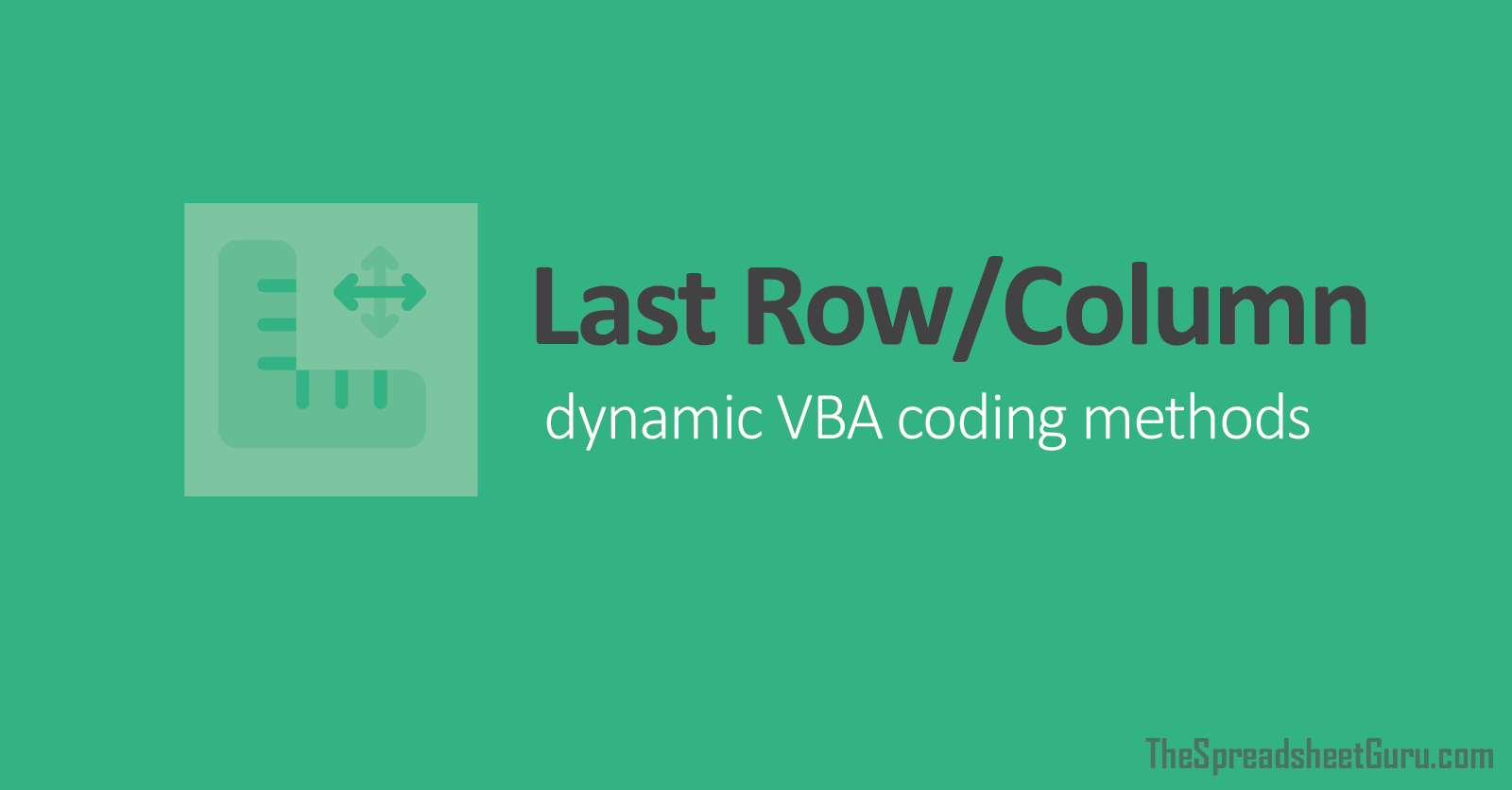JoshuaZeno
New Member
- Joined
- Mar 9, 2021
- Messages
- 5
- Office Version
- 365
- Platform
- Windows
Currently, my code has a CTRL-SHIFT-DOWN macro that copies policy information to another spreadsheet. However, the CTRL-SHIFT-DOWN macro does not copy all of the policies as there are sometimes completely blank rows in between filled rows. Could someone please help me find a solution to this where all the rows are pulled (even those AFTER the blank rows)?