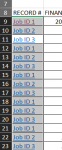snaplink22
Board Regular
- Joined
- Jul 6, 2018
- Messages
- 129
Hello,
I have two actions I would like to apply to my workbook using hyperlinks.
1.) In Sheet 1 I want to create a link in cell B2 that links to cell B2 in Sheet 2 and visa versa, meaning that both links would refer back to the other; both of these cells will contain data.
2.) I am attempting to copy a hyperlink in a series, instead of manually creating a hyperlink for each new entry in the series. So if I copy Row 2, using the above example, and paste it in Row 3 the hyperlink should link to Row 3 in the second sheet.
If possible, I would not want to create a hyperlink formula inside of any of the cells on the sheet. I believe I can achieve this by first creating a hyperlink and then editing it, but all the formulas I've tried haven't quite worked out.
I have two actions I would like to apply to my workbook using hyperlinks.
1.) In Sheet 1 I want to create a link in cell B2 that links to cell B2 in Sheet 2 and visa versa, meaning that both links would refer back to the other; both of these cells will contain data.
2.) I am attempting to copy a hyperlink in a series, instead of manually creating a hyperlink for each new entry in the series. So if I copy Row 2, using the above example, and paste it in Row 3 the hyperlink should link to Row 3 in the second sheet.
If possible, I would not want to create a hyperlink formula inside of any of the cells on the sheet. I believe I can achieve this by first creating a hyperlink and then editing it, but all the formulas I've tried haven't quite worked out.