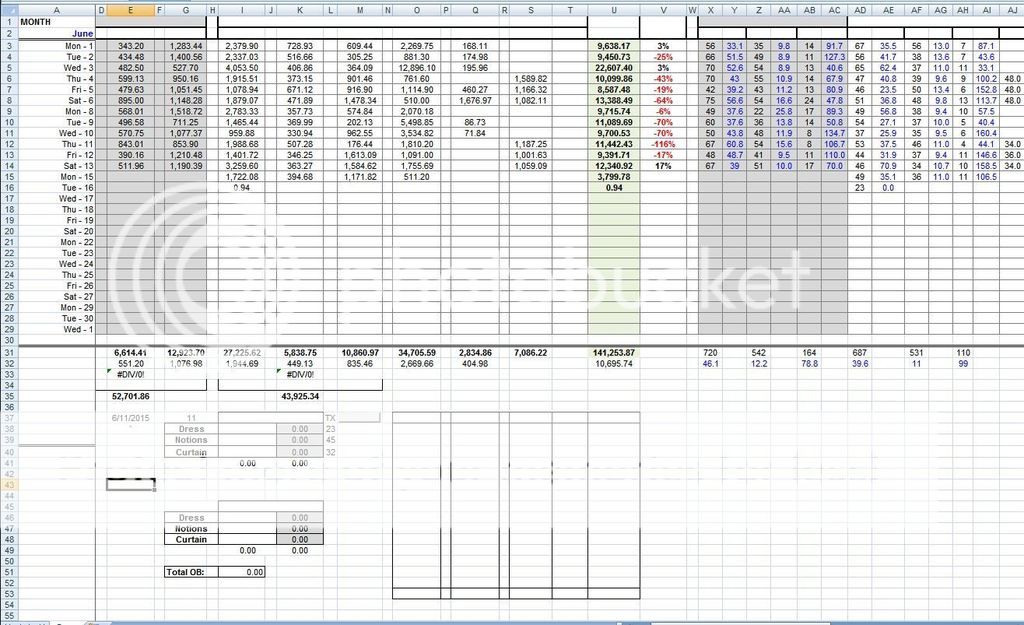I have been searching and trying to put some VBA code together to do what I want but im still lost.
I have the days of the month listed in cells A3:A30 in date format. I will be manually entering a date into E37. On a button push the code should search (A2:A30) to find the corresponding row which has the matched date in E37. It should then copy the values in (I38:I40) and (L38:L40) to this row in the following columns:
<tbody>
</tbody>
so basically, the manually entered date is just to allocate the row number to the paste function.
Notes:
-If there are any existing values is the listed paste-to columns they should not be over written. Instead they should just be highlighted red.
- if any values in (I38:I40) and (L38:L40) are LEFT blank nothing should be pasted to the paste columns and nothing is to be highlighted red. What I mean is that if there already is a value in say, AD16, and L38 is left blank, AD16 should not become blank as well and does not need to be highlighted.
I really hope you guys can help me out.
Thanks
check out the attached image to get a better idea of the spreadsheet im working with.
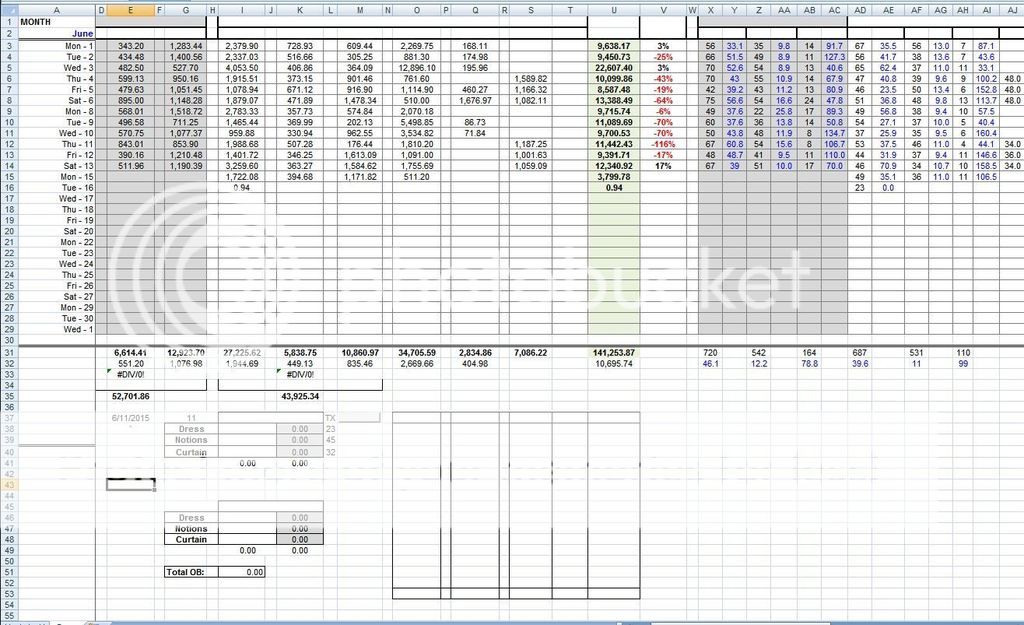
I have the days of the month listed in cells A3:A30 in date format. I will be manually entering a date into E37. On a button push the code should search (A2:A30) to find the corresponding row which has the matched date in E37. It should then copy the values in (I38:I40) and (L38:L40) to this row in the following columns:
| COPY CELLS | PASTE COLUMNS |
| I38 to | I(Row#) |
| I39 to | K(Row#) |
| I40 to | M(Row#) |
| L38 to | AD(Row#) |
| L39 to | AF(Row#) |
| L40 to | AH(Row#) |
<tbody>
</tbody>
so basically, the manually entered date is just to allocate the row number to the paste function.
Notes:
-If there are any existing values is the listed paste-to columns they should not be over written. Instead they should just be highlighted red.
- if any values in (I38:I40) and (L38:L40) are LEFT blank nothing should be pasted to the paste columns and nothing is to be highlighted red. What I mean is that if there already is a value in say, AD16, and L38 is left blank, AD16 should not become blank as well and does not need to be highlighted.
I really hope you guys can help me out.
Thanks
check out the attached image to get a better idea of the spreadsheet im working with.