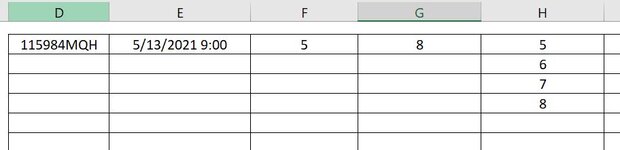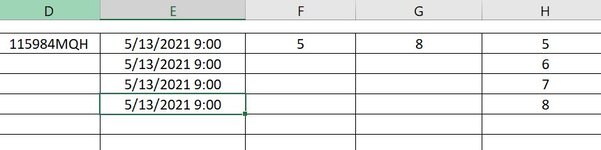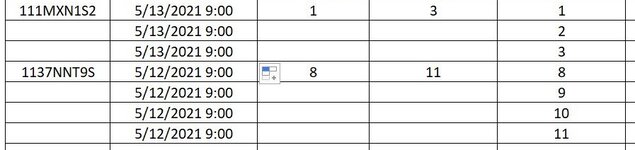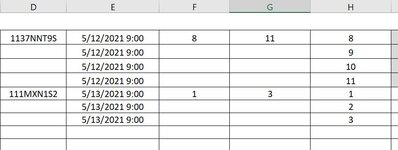Hi guys!
I want to find the last filled cell in column H, then find the last filled cell in column E i.e the date and paste it till column H's last filled row in column E. I am not able to fill all the cells in the range. I attached the copy of how I want it in the sheet.
Using this
I want to find the last filled cell in column H, then find the last filled cell in column E i.e the date and paste it till column H's last filled row in column E. I am not able to fill all the cells in the range. I attached the copy of how I want it in the sheet.
Using this
VBA Code:
Sub copynow()
Cells(Rows.Count, "H").End(xlUp).Select
a = ActiveCell.Row
ActiveCell.Offset(0, -3).Select
Cells(Rows.Count, "E").End(xlUp).Select
ActiveCell.Copy
Cells(Rows.Count, "H").End(xlUp).Select
ActiveCell.Offset(0, -3).Select
ActiveSheet.Paste
End Sub