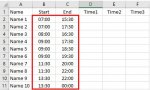Hello, I am doing a project were I want some values that are already set up in 1 sheet to be copied and pasted in a different if their criteria Values match.
Sheet 1 looks as follows:
Name Start End Time1 Time2 Time3
Name1 07:00 15:30
Name2 07:00 15:30
Name3 09:00 17:30
Name4 09:00 17:30
Name5 09:00 17:30
Name6 09:00 17:30
Sheet 2 contains the Values I want to copy and paste in Sheet 1 given that B and C Columns Values from Sheet 1 match the Values from Column A and B from Sheet 2.
Sheet 2 looks as follows:
Start End Time1 Time2 Time3
07:00 13:00 10:00 N/A N/A
07:00 15:30 10:00 12:00 14:00
07:00 15:30 10:20 12:20 14:10
07:00 17:30 10:00 12:30 15:30
09:00 17:30 11:00 13:00 15:30
09:00 17:30 11:20 13:20 15:40
09:00 17:30 11:40 13:40 15:50
09:00 17:30 12:00 14:00 16:00
09:00 17:30 12:20 14:20 16:10
09:00 19:30 12:00 14:30 17:30
The list Sheet2 is exhausting and it contains hundreds of rows. Can anyone help me out creating a macro that will have the following outcome:
Name Start End Time1 Time2 Time3
Name1 07:00 15:30 09:00 11:00 13:30
Name2 07:00 15:30 09:20 11:20 13:40
Name3 09:00 17:30 11:20 13:20 15:40
Name4 09:00 17:30 11:40 13:40 15:50
Name5 09:00 17:30 12:00 14:00 16:00
Name6 09:00 17:30 12:20 14:20 16:10
Thanks
Sheet 1 looks as follows:
Name Start End Time1 Time2 Time3
Name1 07:00 15:30
Name2 07:00 15:30
Name3 09:00 17:30
Name4 09:00 17:30
Name5 09:00 17:30
Name6 09:00 17:30
Sheet 2 contains the Values I want to copy and paste in Sheet 1 given that B and C Columns Values from Sheet 1 match the Values from Column A and B from Sheet 2.
Sheet 2 looks as follows:
Start End Time1 Time2 Time3
07:00 13:00 10:00 N/A N/A
07:00 15:30 10:00 12:00 14:00
07:00 15:30 10:20 12:20 14:10
07:00 17:30 10:00 12:30 15:30
09:00 17:30 11:00 13:00 15:30
09:00 17:30 11:20 13:20 15:40
09:00 17:30 11:40 13:40 15:50
09:00 17:30 12:00 14:00 16:00
09:00 17:30 12:20 14:20 16:10
09:00 19:30 12:00 14:30 17:30
The list Sheet2 is exhausting and it contains hundreds of rows. Can anyone help me out creating a macro that will have the following outcome:
Name Start End Time1 Time2 Time3
Name1 07:00 15:30 09:00 11:00 13:30
Name2 07:00 15:30 09:20 11:20 13:40
Name3 09:00 17:30 11:20 13:20 15:40
Name4 09:00 17:30 11:40 13:40 15:50
Name5 09:00 17:30 12:00 14:00 16:00
Name6 09:00 17:30 12:20 14:20 16:10
Thanks