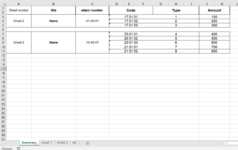Hello all, after week of trying, I ended in miserable pit :D. So i would like to polite ask how to solve my problem. I will have many, probably 10 sheets. In this scenario i have only 2 for explaining. I would like to copy and paste values from chosen cells (picture 1: merged cells E10 : J11, E13 : J13 and range of C19:J21). The last used row in this range C19:J21 will be C30:J30 according to need of adding another codes. So i would like to copy and paste only non empty cells with values from this imaginary table. I need to put this values in specific order into summary sheet (picture 2). To explaine, sheets are designed for just put values in and print. And the first one is summary for review. And to be greedy, I would like to have 1 blank row between each Site table (via picture 2). I am sorry for this horrible explanation :D. I hope someone will find a way through this and will be able to help me :D. I thank you all in advance and wish you to have a great rest of the day.
P.S. I tried many codes, but my skills in VBA syntaxes are just null , I have some in R :D.
, I have some in R :D.
Best regards,
Morty
P.S. I tried many codes, but my skills in VBA syntaxes are just null
Best regards,
Morty