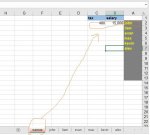hello everybody
i have a workbook and i want copy some cells of ALL sheets to specific sheet
for example copy value of salary and tax cells of all sheets of persons to sheet "names".
i record a macro to ["copy H7 and F9 cells of sheet "john" to B2 and C2 cells of sheet "names" ] and send code below :
i send some picture of my workbook
i have a workbook and i want copy some cells of ALL sheets to specific sheet
for example copy value of salary and tax cells of all sheets of persons to sheet "names".
i record a macro to ["copy H7 and F9 cells of sheet "john" to B2 and C2 cells of sheet "names" ] and send code below :
VBA Code:
Sub Macro1()
Range("B2").Select
ActiveCell.FormulaR1C1 = "=john!R[5]C[6]"
Range("C2").Select
ActiveCell.FormulaR1C1 = "=john!R[7]C[3]"
End SubAttachments
Last edited: