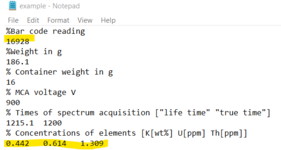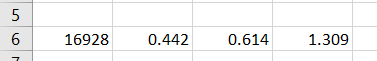Hey,
I have multiple text files in a folder containing analysis results of samples..
where the second line represent (number of the sample) and 12th line represents (results of analysis)
The text file looks like this:
1st line: text
2nd line: text
....
12th line: text text text
I want to copy second and 12th line into 1 row of 4 cells in an excel sheet... all copied data are in numbers
I have multiple text files in a folder containing analysis results of samples..
where the second line represent (number of the sample) and 12th line represents (results of analysis)
The text file looks like this:
1st line: text
2nd line: text
....
12th line: text text text
I want to copy second and 12th line into 1 row of 4 cells in an excel sheet... all copied data are in numbers